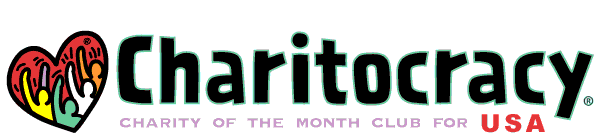- Nominations are only open during the first week of each month. This gives other donors plenty of time to familiarize themselves with new causes before voting deadlines. But after the first week you can still nominate a charity now for next month, and it'll be automatically posted when the time is right!
- Carefully choose a cause you consider meaningful, effective, and that you believe will have broad appeal to donors across the nation. Charity Navigator and GuideStar may prove helpful here.
- Type the name of your chosen cause or its EIN (unique 9-digit number assigned by the IRS) or city where it's located.
- Confirm that the resulting cause information matches your expectation and review its details on GuideStar and/or Charity Navigator to ensure it's the cause you intended and there aren't any red flags.
- Type in an initial post for the public discussion forum about this cause. You are the head cheerleader! Don't worry, you can always go back and edit it later. But you know what they say about first impressions... And if there's a video describing the cause, include it!
- When you're satisfied, hit the Nominate button to complete the nomination process. If this is the first week of the month, it'll go live after a brief manual review process. Otherwise it'll go live around the 1st day of next month.
- Note that you may only nominate one cause each month, and your entire vote will be automatically cast for the nominated cause this month. Use it wisely!
How To Nominate
This is #3 in a series of short Charitocracy Boot Camp Training Videos!